
Про роутер есть тема на конференции фопда и на роутерклубе. Для роутера есть скрипт #PROMETHEUS
Цены на других ресурсах будут повыше, на Gearbest он продается за 16,80$ Banggood за него просят 17,99$.
Доставка бесплатная, во всяком случае в Россию.
Не забываем снять галочку страхование
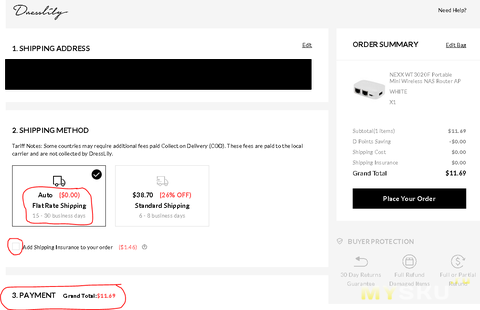
Для комментаторов…
Роутер интересен своей миниатюрность, возможностью кинуть его в сумку и везде иметь Интернет под рукой, при наличии модема. соответственно ;-)
UPD. MOD — устанавливаем внешнюю антенну, обзор на муське
UPD.1 Питание по POE — в конце статьи
What you need
Some thin wires
DC-DC converter
Power switch or relay (to prevent reverse current flow to ethernet in case of using microUSB power delivery)
Multimeter and patience
DO NOT FORGET, THAT ALL PARTS OF THE CIRCUIT MUST HANDLE MAXIMUM CURRENT DELIVERY. NEXX ITSELF HAS 1.2 ADC, for me the weakest part is DC-DC converter that can handle 1.7 A, but it is still higher than the limit.
The basic idea
PoE mod pic, I can not upload it here
PoE uses unusued ethernet pins 5-6 (blue; +DC) and 7-8 (brown; GND) to power delivery in case you have only fast ethernet 10/100 Mbit. So you can unsolder them from the board and use them for PoE. For that task, I used small scissors and ripped them off the board :P
You can use pins from WAN or LAN ports or both if you wish. I used pins from WAN port (in the picture 1a with GND connected to ethernet shield and 1b).
You can power PoE by many voltage sources, so there is step down DC-DC converter (2.) which can handle 5-17 VDC input and is set up to 5 VDC output. Therefore you can PoE it from 5 to 17 volts power sources.
From there, the left side output GND is again connected to (not visible) ethernet shield (not necessary, 1a GND is also connected so this is «just in case») and the +5 VDC output goes to power switch. The power switch is important if you do not have reverse current protection! There you choose between PoE and microUSB power delivery. You can also use some relay to do this automaticaly.
I connected the +5 VDC output to female USB-A +5 VDC pin as it was the largest part that you can use for this ;)
You also need to «adjust» the above router cover if you use the power switch — I fixed the switch on the USB-A port. And remember to isolate all moving parts to prevent unwanted short-circuit. I used glue gun for that (see the bottom of DC-DC converter).
Final thoughts
Use multimeter resistance measurement to see, which parts are connected to which. The 5 VDC are short-circuited on both microUSB and USB-A ports, same with the GND.
Do not use diode for reverse current protection as there will be voltage drop and unnecessary power losses.
And the last thing — this is only my idea how to do PoE on Nexx WT3020. Do it as you wish if you like to.
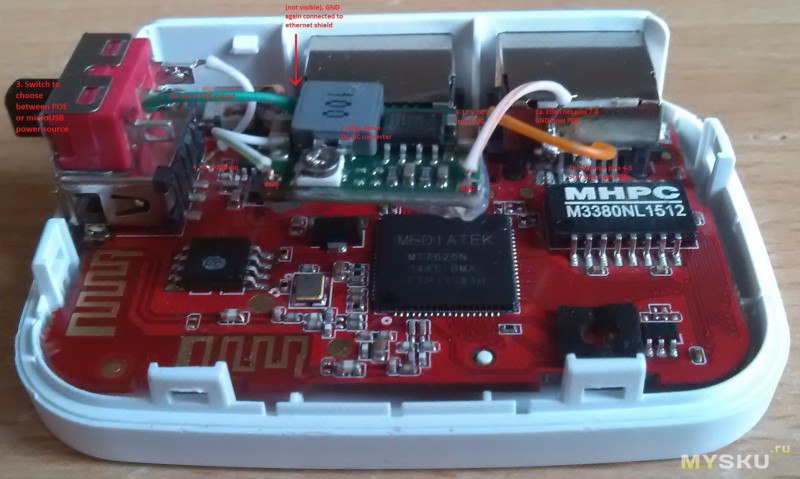
И как это выглядит

P.S. Существуют различные версии данного роутера, здесь про это писали:
Model — USB port — Flash memory — Description
WT3020A — No — 4 MB — Wireless router
WT3020H — Yes — 8 MB — Wireless router with USB port
WT3020F — Yes — 8 MB — Wireless router with USB port and 3G dongle support
WT3020AD — Yes — 8 MB — Wireless router with USB port, 3G dongle support and extra featuresОфф.сайт (http://www.nexx.com.cn/index.php/home/detail?pid=199)
P.P.S. Обзор на муське про upgrade памяти на данном роутере. В этом же обзоре совет про добавление USB hub-a
Рейтинг купона или акции: +3
(c) 2017 Источник материала
